
The SYNergistic inTEGRAtion of TECHnology done with INTEGRity.
SyntegraTech® provides both Windows Mobile/CE and Android based devices, software, software development tools, systems, support, consulting, and advice. We represent all, but are captive to none. This gives us a unique perspective that you may gain from. We would be happy to help you in the quandary - Which ANDROID device should you choose?
First, there are two basic groups of ANDROID devices, generally grouped by size, Ultra Mobile/Smartphones, small handheld fit-in-your-hand devices, and various sized Tablets. Within these two general groups the devices are very similar in size, shape, configuration, and support. They are very different in cost. Generally, Ultra Mobile devices are less expensive, as little as $130 each, while in the same form factor, Smartphones are more expensive, over $250 each, and sometimes a lot more expensive. Tablets range in price from around $150 to more than $900, depending on manufacturer, features and version of the OS deployed. We have used and can provide all types of devices and in all form factors.


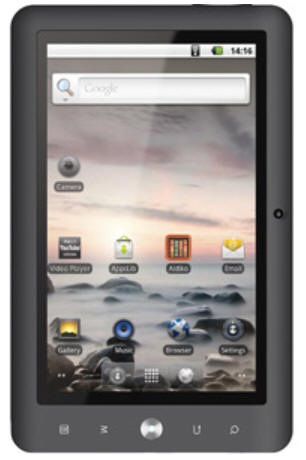

PATADTPT1 PATADSYARC PATCKT7 PATADSYX8
You can find many hardware choices in the ADNDROID and Windows Mobile Hardware screens - contact us for more choices.
Each ANDROID device is somewhat unique, depending on which features are included, how the manufacturer has chosen to deploy the ANDROID OS, and what version of the ANDROID OS is installed. Generally, for data collection, field force computing, survey, and "point of work control" applications many of the features that are included in the various devices are not used in any way. Many of these devices are designed as Media Players (Ultra Mobile), Smartphones, and Tablets for entertainment purposes. This does not mean that they will not work for the kinds of requirements that SyntegraTech® customers have! They will and they do. In fact the applications that we develop look more or less identical on each device depending on physical size. Obviously the 3" screen is small and only allows for a small amount of data to be displayed on it, but using the TAB Feature in DroidDB, one can deploy a reasonable system on these device, even with the limited amount of screen size. Just as obvious is the fact that having a 7", 8", 9" or 10" ANDROID Tablet (even larger) offers an amazing amount of screen space to layout applications, and is especially good for Survey activity.
There are many other reasons than Screen Real Estate to pick one device over another. Durability is a great concern for "industrial" applications. The devices, are generally reasonably "durable" in the sense that they are meant to be used on a daily basis in the real world as a Player, Smartphone, or Internet Tablet, so they are not actually fragile, but they are also generally not "industrial" either, so one needs to pay attention to the level of durability offered by each device, and what it was originally designed for. I think we all know that Smartphones are designed to go into our pockets, and to be "protected" for drops and spills, and are easily broken. Since they are also designed as phones, they can take some abuse, but treat them carefully. The Ultra Mobile devices, are also designed for some "rough play" as Media Players, but they also need to be "protected", and, like Smartphones, there are many case options for just that purpose! Again, treat them with care. The ANDROID Tablets really fall into the two classes, those generally designed for entertainment, like the PAT ADK1, and those designed for general business use, like the PAT TPT1, which is much more durable! Even though ANDROID devices are generally less expensive, be careful what you choose, since a "dead" device will require repair or replacement, that can be expensive, and is useless while it is "dead" to the operator.
One of you strong considerations of which ANDROID device to deploy should be based on the communications characteristics offered by that device. One needs to pay attention on how the device connects to the computer that you might like to share the collected information with and the information that you might want to use to build transactional information on the device itself. Some devices make this much easier than others. Generally, you will want a device that allows you to connect to either the internal and/or external SD Card within the device from a computer. In ANDROID parlance this is the tried and true "mounted" SD Card through a USB connection on the computer. This allows the operator to map a drive, and for the easy and quick synchronization of data between the computer (LAN/Server) and the ANDROID Device. If you can't "mount" the drive (SD Card), you are now limited to either a device specific transfer protocol or the MTP (Media Transfer Protocol) which can leave you with no other choice than to place your application on the removable (external) SD Card, load the card through a Card Reader on the PC, then remove, insert the card, collect data, then remove and insert the card to synchronize the data that is collected and used to build transactions on the ANDROID Device. This is very cumbersome, and make it a real challenge to deploy a multiuser multidevice based, plus the cards can break easily, and that can lead to loss of data! Not good - bad. So, pick your device wisely to avoid communications problems and a very bad situation.
There are many other reasons to pick a certain ANDROID device over another, but what would really help you is to consult with SyntegraTech® before you buy, so that we can help you make sure you get the best, least expensive, most competent and reliable hardware, software, tools and advice to make your project a success. We are happy to help you. Please contact us for additional hardware comparison information. We have the unique experience of working with both ANDROID families of devices and can be a good resource for you to find out more, and even procure hardware that is better suited to your unique needs. Again, We are here to help.
It might be obvious to you that SyntegraTech® provides hardware, consulting and support, but we also build and deploy many systems each year, and have our "off-the-shelf" systems as well. So, we have extensive experience in building and deploying systems using both the ANDROID and Windows Mobile OS. First, it is our opinion that building systems "brick by brick" is too costly, takes too long, leaves one vulnerable to the creativity or lack thereof of the builder, and just too difficult to support. That is why we use "off-the-shelf" tools to build and deploy our systems and projects - you should do the same.
One thing is for certain, you can do what you need to do, have the hardware, software, and experience to support you, and you don't have to pay a lot for the privilege of solving your problems. We are here to help. How may we help you?
More info about SyntegraTech.
![]() SYNTEGRATECH
SYNTEGRATECH
CONTACT: +1(603) 225-4008 or
syntegratech@syntegratech.com