
The SYNergistic inTEGRAtion of TECHnology done with INTEGRity.
SyntegraTech® provides both Windows Mobile/CE and Android based devices, software, software development tools, systems, support, consulting, and advice. We represent all, but are captive to none. This gives us a unique perspective that you may gain from. We would be happy to help you understand how two real life applications compare when executed in the Windows Mobile and the ANDROID OS?
First, this application is one of our most popular off-the-shelf products - SyntegraTech’s TimeTrack Attendance Tracking System (TimeTrack). We have used this application on all types of Windows Mobile/CE devices from PDA style to Tablet, as well as all ANDROID devices from Ultra Mobile to Tablet. This application also runs on any type of PC, including data collection, badge making, and processing and reporting modules, as well as Remote Site module. TimeTrack works on any of the hardware shown below, and much, much more!


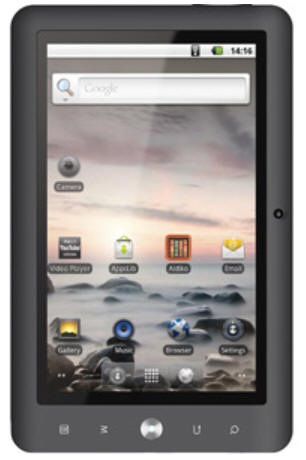
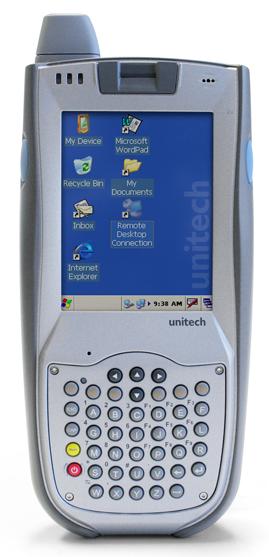
PATADTPT1 PATPA600 PATCKT7 PATPA968
ANDROID WINDOWS MOBILE ANDROID WINDOWS MOBILE
You can find many hardware choices in the ADNDROID and Windows Mobile Hardware screens - contact us for more choices.
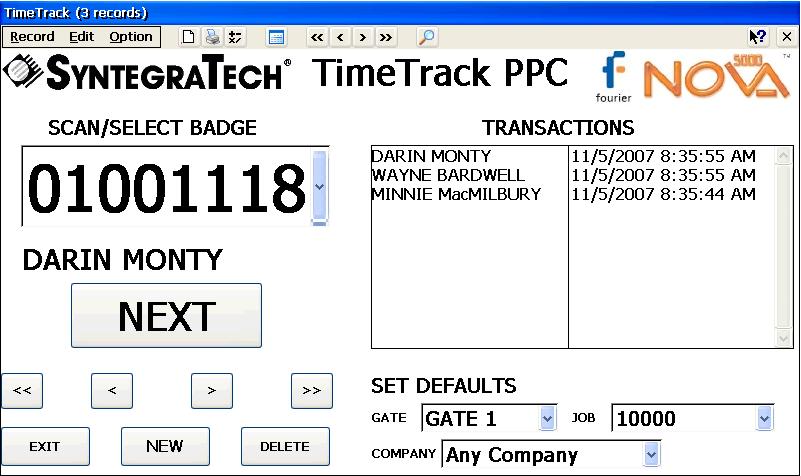 We
have used the layout of Windows Mobile/CE based tablet and an ANDROID
based tablet. The Windows Mobile machine has a 7" display and is set to
an 800x600 resolution. The ANDROID tablet has an 8.1" display and is set
to an 800x600 resolution as well, but they look quite different. Not
only because we have laid them out differently, but also because of the
different color and font scheme available on the two devices as well as
the difference in the sizing of the controls from one OS to the other.
In general, the Windows Mobile/CE family of devices use either a stylus
or finger for touch, so the controls are much more sizeable than they
are in the ANDROID world, where the primary method of input is designed
to be the "finger" - so they are generally larger.
We
have used the layout of Windows Mobile/CE based tablet and an ANDROID
based tablet. The Windows Mobile machine has a 7" display and is set to
an 800x600 resolution. The ANDROID tablet has an 8.1" display and is set
to an 800x600 resolution as well, but they look quite different. Not
only because we have laid them out differently, but also because of the
different color and font scheme available on the two devices as well as
the difference in the sizing of the controls from one OS to the other.
In general, the Windows Mobile/CE family of devices use either a stylus
or finger for touch, so the controls are much more sizeable than they
are in the ANDROID world, where the primary method of input is designed
to be the "finger" - so they are generally larger. Aside from the "cosmetic" differences there is little else that makes one OS different from the other as far as operations on the devices themselves. We have showed here the "tabbed" approach on the ANDROID device, showing the collected transactions on the device on a second tab, which acts as a second screen. The same could be done with the Windows Mobile/CE device, but in this case, since the controls can be made smaller, we have placed all information on a single screen.
There are other differences as well between the two applications running on the Windows Mobile or ANDROID devices. Communications is very different between the two. One uses the connection made from Microsoft ActiveSync to connect the Windows Mobile/CE device to a PC or Syware's mEnable for direct and remote communications. The ANDROID OS offers neither product for communications. When you connect the Android device to a PC, if the device has the capability, you may connect the device and share data in two ways, one using the USB "mounted" SD Card(s) or the Media Transfer Protocol (MTP). If you use the SD Card by mounting it to the PC, you can then use the synchronization process available through Syware's DroidDB to exchange data from a PC, LAN, or WAN based Database. This is not possible using the MTP option. It is very important whihc device you choose to deploy, since making the wrong choice can very severely limit your communications options, and make the exchange of data very tedious and difficult for sure. After all, these are systems to collect data, right? So, having issues to share data to the device for building and validating transactions, and then having issues for sharing data back from the device to the PC (database) really limits how effective a device is! Check out the ANDROID Hardware here to make sure you are getting devices that will work. or may also consult with us for other devices not shown there. We are always happy to help you. You contact us for additional ANDROID hardware comparison information. We have the unique experience of working with both families of devices and can be a good resource for you to find out more, and even procure hardware that is better suited to your unique needs. We are here to help.
It might be obvious to you that SyntegraTech® provides hardware, consulting and support, but we also build and deploy many systems each year, and have our "off-the-shelf" systems as well. So, we have extensive experience in building and deploying systems using both the ANDROID and Windows Mobile OS. First, it is our opinion that building systems "brick by brick" is too costly, takes too long, leaves one vulnerable to the creativity or lack thereof of the builder, and just too difficult to support. That is why we use "off-the-shelf" tools to build and deploy our systems and projects - you should do the same.
So, is there anything that can't be "programmed" on the ANDROID devices that can be programmed on the Windows Mobile devices? Well, considering that the Windows Mobile family tree goes back many more years, and the development tools are much more mature, at this point, there are definitely more programming tools and better developed programming tools for the Windows Mobile OS than for the ANDROID OS, but that is changing very rapidly. As more ANDROID devices become available, and as the users push them into more and more areas, the development tools are maturing quickly, and we are participating in the active project to ensure the effectivity of these development tools to make sure that everything that can be done on a Windows Mobile device can also be done equally well on an ANDROID device - without knowing how to program either of them! Please contact SyntegraTech® for additional information on programming Windows Mobile or ANDROID devices, and the state of this development.
The bottom line is that the hardware you should choose should fit the requirement that you have for using it. You may use ANDROID or Windows Mobile hardware with equal efficiency and efficacy, but using the wrong this will be expensive, delay your solution, and actually could cost someone their job - and that would be bad. Perhaps, you should seek out some consultations with us, SyntegraTech® , so that we may assist you in hardware and software selection? As we say here in New Hampshire, ANDROID or Windows Mobile are both "wicked good" OS and devices, and when we see them we think that they a "six or two threes"!
One thing is for certain, you can do what you need to do, have the hardware, software, and experience to support you, and you don't have to pay a lot for the privilege of solving your problems. We are here to help. How may we help you?
More info about SyntegraTech.
![]() SYNTEGRATECH
SYNTEGRATECH
CONTACT:
PO Box 983
Concord, NH 03302
VOICE: +1(603) 225-4008
FAX: Please Email DOC, PDF, or JPG
EMAIL:
syntegratech@syntegratech.com
Webmaster: D. Mark Read
Modified: 2/28/2014