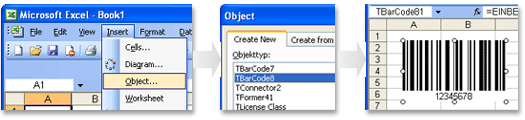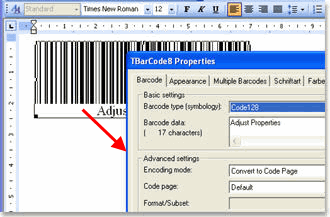| Linear Bar Codes
(1D Barcodes) |
| CodaBar 2 Widths |
CodaBar (2 Width), CodaBar2 |
| Code11 |
Code 11, Code-11 |
| Code 2OF5 Data Logic |
Code 2 of 5 Data Logic Version |
| Code 2OF5 IATA |
Code 2 of 5 IATA Version (International Air
Transport Association) |
| Code 2OF5 Industry |
Code 2 of 5 Industry Version |
| Code 2OF5 Interleaved |
Code 2 of 5 Interleaved (alias ITF or Code
2/5 IL), |
| Code 2OF5 Matrix |
Code 2 of 5 Matrix (alias 2of5 Standard)
|
| Code 2OF5 Standard |
Code 2 of 5 (identical with Code 2 of 5
Matrix) |
| Code 39 |
Code 3 of 9 alias Code-39 |
| Code 39 Full ASCII |
Code 3 of 9 Extended Version (ASCII) |
| Code 93 |
Code 93 |
| Code 93 Full ASCII |
Code 93 Extended Version (ASCII) |
| Code128 |
Code-128 all sub sets and Compressed Mode |
| Code128A |
Code 128 Subset A |
| Code128B |
Code 128 Subset B |
| Code128C |
Code 128 Subset C |
| EAN13 |
EAN-13 (also JAN or IAN), |
| EAN13 P2 |
EAN-13 (also JAN or IAN) with 2 digit add-on |
| EAN13 P5 |
EAN-13 (also JAN or IAN) with 5 digit add-on |
| EAN14 |
EAN-14 (GTIN coded with EAN-128 symbology)
|
| EAN8 |
EAN-8 (also JAN or IAN) |
| EAN8P2 |
EAN-8 (also JAN or IAN) with 2 digit add-on |
| EAN8P5 |
EAN-8 (also JAN or IAN) with 5 digit add-on |
| EAN128 |
EAN-128 alias UCC-128 alias GS1-128 |
| Flattermarken |
Flattermarken |
| GS1-128 |
GS1-128, identical to EAN-128 / UCC-128 |
|
GS1 DataBar |
GS1-DataBar Symbologies: all variants of GS1
DataBar are supported (GS1 DataBar is based upon
RSS) |
| ISBN |
ISBN |
| ITF-14 |
ITF14, Code 2of 5 Interleaved (14 digits) |
| LOGMARS |
DOD Logmars, Department of Defense Logmars
|
| MSI |
MSI Barcode variants with different check
digits |
| NVE-18 |
NVE 18 (Nummer der Versandeinheit) |
| Pharmacode One-Track |
Pharmacode One Track (1 Track) |
| Pharmacode Two-Track |
Pharmacode Two Track (2 Track) |
| PLANET 12 Digit |
Planet Code 12 digits (Postal Alpha Numeric
Encoding Technique) |
| PLANET 14 Digit |
Planet Code 14 digits |
| Plessey |
Plessey Code Unidirectional |
| Plessey Bidirectional |
Plessey Code Bidirectional |
| PZN |
Pharma Zentralnummer (Deutschland) |
| RSS Expanded |
EAN/UCC RSS Expanded (Reduced Space
Symbology) |
| RSS Limited |
EAN/UCC RSS Limited (Reduced Space
Symbology) |
| RSS-14 |
EAN/UCC RSS14 (Reduced Space Symbology) |
| RSS-14 Truncated |
EAN/UCC RSS14 Truncated (Reduced Space
Symbology) |
| RSS-14 Limited |
EAN UCC RSS14 Limited (Reduced Space
Symbology) |
| GS1 DataBar Expanded |
GS1 DataBar Expanded (Reduced Space
Symbology) |
|
GS1 DataBar |
GS1 DataBar / RSS14 (Reduced Space
Symbology) |
| GS1 DataBar Truncated |
GS1 DataBar Truncated (Reduced Space
Symbology) |
| GS1 DataBar Limited |
GS1 DataBar Limited (Reduced Space
Symbology) |
| SSCC-18 |
SSCC 18 Shipping Container Code |
| Telepen |
Telepen |
| Telepen Alpha |
Telepen Alphanumeric |
| UCC/EAN-128 |
UCC/EAN 128 |
| UCC-128 |
UCC 128 |
| UPC12 / UPC-A |
UPC 12 (alias UPC-A), |
| UPC-A |
UPC-A (alias UPC-12), |
| UPC-A P2 |
UPC Version A with 2 digit add-on |
| UPC-A P5 |
UPC Version A with 5 digit add-on |
| UPC Coupon Code |
based on UPC-A barcode type |
| UPC-E |
UPC Version E |
| UPC-E P2 |
UPC Version E with 2 digit add-on |
| UPC-E P5 |
UPC Version E with 5 digit add-on |
| UPCSCC |
UPC Shipping Container Code (refer to ITF14,
SCC-14) |
|
|
| Postal Codes (1D
Postal Barcodes) |
| Australian Post Custom |
Australian Post Standard Customer,
Customer2, Customer 3 |
| Australian Post Redirect |
Australian Post Redirection |
| Australian Post Reply Paid |
Australian Post Reply Paid |
| Australian Post Routing |
Australian Post Reply Routing |
| DPD Code |
German Parcel Service Label Code |
| DP Identcode |
Deutsche Post Identcode |
| DP Leitcode |
Deutsche Post Leitcode |
| Japanese Postal |
Japanese Postal Barcode |
| Italian Postal |
Italian Postal Code (based on 2of5 IL) |
| KIX |
Dutch Postal Barcode |
| Korean Postal Authority |
Korean Postal Barcode |
| RoyalMail 4State (RM4SCC) |
Royal Mail 4 State Barcode (RM4SCC) |
| USPS OneCode (4-CB) |
USPS OneCode (4-CB); formerly USPS 4-State
Customer Barcode; recently renamed to
Intelligent Mail® Barcode |
| USPS Intelligent Mail®
Barcode |
USPS Intelligent Mail® Barcode, alias USPS
OneCode alias USPS 4-State Customer Barcode |
| USPS PostNet5 |
USPS PostNet ZIP (5 digits) with check digit
computation |
| USPS PostNet6 |
USPS PostNet ZIP+CD (6 digits) |
| USPS PostNet9 |
USPS PostNet ZIP+4 (9 digits) with check
digit computation |
| USPS PostNet10 |
USPS PostNet ZIP+4+CD (10 digits) |
| USPS PostNet11 |
USPS PostNet ZIP+4+2 (11 digits) with check
digit computation |
| USPS PostNet12 |
USPS PostNet ZIP+4+2+CD (12 digits) |
|
|
| Two Dimensional
Barcodes (2D Barcodes) |
| Codablock-F |
CodablockF (Stacked Code128), used by HIBC |
|
Data Matrix (ECC200) |
Data Matrix (ECC200 standard with error
correction), Auto Compaction |
|
GS1 Data Matrix |
Data Matrix with GS1 format (ECC200, FNC1),
Auto Compaction |
| MaxiCode |
Maxi Code (used by UPS®)
|
| MicroPDF417 |
Micro PDF-417, MicroPDF |
|
PDF417 |
PDF-417 (all encoding modes support
auto-compaction) |
| PDF417 Truncated |
PDF-417 Truncated Version |
|
QR-Code |
QRCode (Quick Response Code) (mostly used in
Asia) |
| Micro QR-Code |
Micro QRCode (Micro Quick Response Code,
available in TBarCode V9 & Barcode Studio V9) |
| Aztec Code |
Aztec Code (available in TBarCode Version
8+) |
| RSS-14 Stacked |
EAN/UCC RSS14 Stacked |
| RSS-14 Stacked Omnidir |
EAN/UCC RSS14 Stacked Omnidirectional |
| RSS Expanded Stacked |
EAN/UCC RSS Expanded Stacked |
| GS1 DataBar Stacked |
GS1 DataBar Stacked |
| GS1 DataBar Stacked Omnidir |
GS1 DataBar Stacked Omnidirectional |
| GS1 DataBar Expanded Stacked |
GS1 DataBar Expanded Stacked |
|
|
| HIBC Barcodes
(available in TBarCode Version 9+) |
| HIBC LIC 128 |
HIBC LIC variant of Code 128 |
| HIBC LIC 39 |
HIBC LIC variant of Code 39 |
| HIBC LIC Codablock-F |
HIBC LIC variant of Codablock-F |
| HIBC LIC Data Matrix |
HIBC LIC variant of Data Matrix |
| HIBC LIC MicroPDF417 |
HIBC LIC variant of MicroPDF417 |
| HIBC LIC PDF417 |
HIBC LIC variant of PDF417 |
| HIBC LIC QR-Code |
HIBC LIC variant of QR-Code |
| HIBC PAS 128 |
HIBC PAS variant of Code 128 |
| HIBC PAS 39 |
HIBC PAS variant of Code 39 |
| HIBC PAS Codablock-F |
HIBC PAS variant of Codablock-F |
| HIBC PAS Data Matrix |
HIBC PAS variant of Data Matrix |
| HIBC PAS MicroPDF417 |
HIBC PAS variant of MicroPDF417 |
| HIBC PAS PDF417 |
HIBC PAS variant of PDF417 |
| HIBC PAS QR-Code |
HIBC PAS variant of QR-Code |
|
|
| EAN-UCC
Composite Variants (2D Barcodes) |
| RSS-14 |
Composite Component CC-A / CC-B |
| RSS-14 Stacked |
Composite Component CC-A / CC-B |
| RSS-14 Stacked
Omnidirectional |
Composite Component CC-A / CC-B |
| RSS Limited |
Composite Component CC-A / CC-B |
| RSS Expanded |
Composite Component CC-A / CC-B |
| RSS Expanded Stacked |
Composite Component CC-A / CC-B |
| EAN 13 |
Composite Component CC-A / CC-B |
| EAN 8 |
Composite Component CC-A / CC-B |
| UPC A |
Composite Component CC-A / CC-B |
| UPC E |
Composite Component CC-A / CC-B |
| UCC/EAN128 |
Composite Component CC-A / CC-B / CC-C |
|
|
| GS1 DataBar
Composite Variants (2D Barcodes) |
|
GS1 DataBar |
Composite Component CC-A / CC-B |
| GS1 DataBar Stacked |
Composite Component CC-A / CC-B |
| GS1 DataBar Stacked
Omnidirectional |
Composite Component CC-A / CC-B |
| GS1 DataBar Limited |
Composite Component CC-A / CC-B |
| GS1 DataBar Expanded |
Composite Component CC-A / CC-B |
| GS1 DataBar Expanded Stacked |
Composite Component CC-A / CC-B |
|
|
| Related
Symbologies |
| Related Symbologies |
With the listed symbologies you can generate
also the following variants:
USS Code 39, AIAG, HIBC, USS Code 128, UCC-128,
ISBT-128, SCC-14, JAN, Bookland, ISSN, USS ITF
2-5, I-2/5, ITF-14, SSC-14, DUN14, USPS, DOD
Logmars (Department of Defense Logmars), UPC SCS
(UPC Serial Shipping Symbol). |
If a bar code symbology you are interested in is not
listed here, please
contact our support!
 DO-IT-YOUSELF
DO-IT-YOUSELF

 TBarCode
includes a
TBarCode
includes a



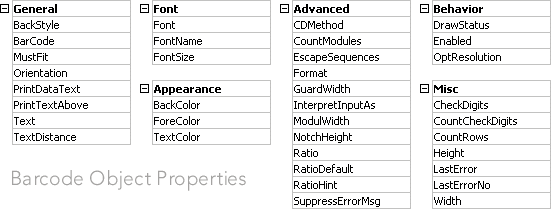

![]() SYNTEGRATECH®
is the registered trademark of
SyntegraTech® Inc., all rights reserved.
SYNTEGRATECH®
is the registered trademark of
SyntegraTech® Inc., all rights reserved.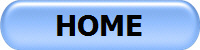

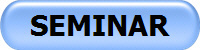

 Barcode
component for Microsoft Access, Excel, Word, FoxPro,
VBA...
Barcode
component for Microsoft Access, Excel, Word, FoxPro,
VBA...